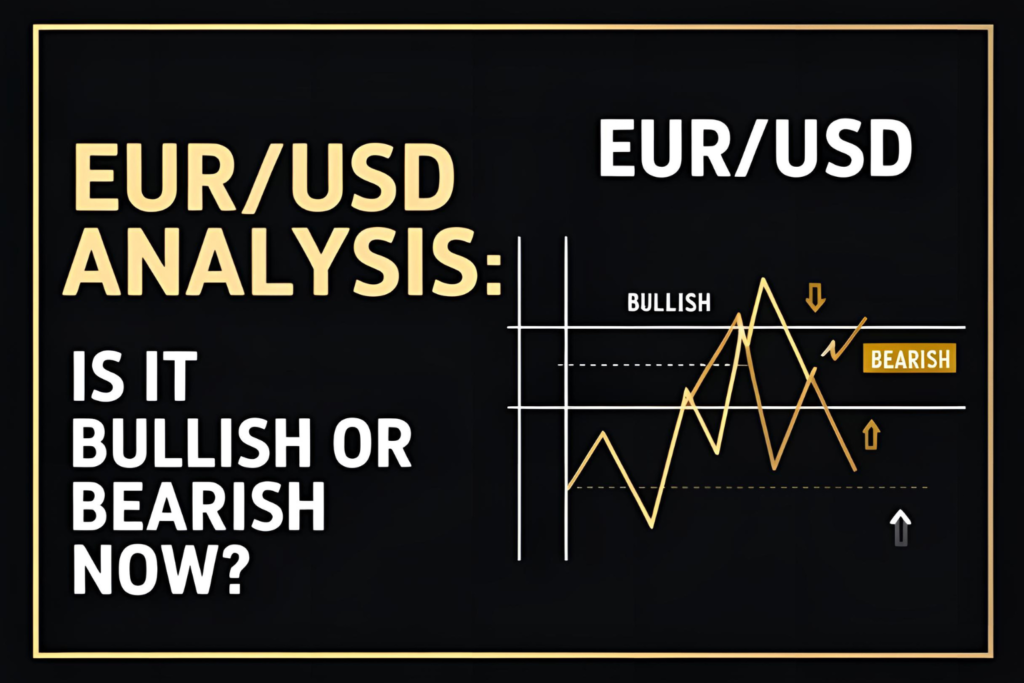TradingView is one of the most powerful and user-friendly platforms for analyzing currency pairs like EUR/USD. With its clean interface, real-time data, and robust tools, it’s ideal for both beginners and experienced forex traders.
This guide walks you through a step-by-step process to analyze EUR/USD on TradingView, from chart setup to using indicators.
Step 1: Open EUR/USD Chart on TradingView
- Go to TradingView.com
- Use the search bar and type “EURUSD”
- Select the EUR/USD Forex pair (usually from OANDA or FXCM)
- Click “Full-featured chart” to open the interactive workspace
Now you’re ready to customize the chart.
Step 2: Choose a Timeframe
Select the timeframe based on your trading style:
- 1-minute to 15-minute: Scalping and intraday trades
- 1-hour to 4-hour: Swing and short-term trading
- Daily or weekly: Long-term trend analysis
Click the timeframe selector from the top menu to switch views.
Step 3: Add Indicators for EUR/USD
Use the “Indicators” button to add popular tools like:
- Moving Average (EMA/SMA)
- Relative Strength Index (RSI)
- MACD
- Bollinger Bands
- Volume Profile (optional, for premium users)
Combine 2–3 indicators for confirmation, but avoid overcrowding the chart.
Step 4: Draw Support, Resistance, and Trendlines
Click the left toolbar and use:
- Horizontal line tool to mark key support/resistance
- Trendline tool to outline market direction
- Fibonacci retracement to assess pullback levels
Keep your chart clean and structured for better visibility.
Step 5: Save and Set Alerts
- Click “Alert” to set price-based or indicator-based notifications
- Choose options like “Crossing”, “Greater Than”, or “Crossing Up/Down”
- Save your layout so you can access it later from any device
TradingView also allows you to publish your analysis or keep notes using its “Text note” or “Idea” tools.
Why TradingView is Ideal for EUR/USD Analysis
- Real-time chart updates
- Access to multiple broker feeds
- Customizable indicators and templates
- Cloud-based storage for easy access
- Mobile and desktop versions available
Whether you’re monitoring trends or placing trades via broker integrations, TradingView offers the flexibility you need.
Frequently Asked Questions (FAQs)
1. Is TradingView free to use for EUR/USD analysis?
Yes, the basic plan includes real-time charts, indicators, and drawing tools.
2. Which indicators work best on EUR/USD in TradingView?
Common choices include RSI, MACD, EMA, and Bollinger Bands for trend and momentum analysis.
3. Can I trade directly from TradingView?
Yes, if your broker supports integration with TradingView, you can place trades directly from the platform.
4. How do I set an alert for EUR/USD price movement?
Right-click on the price level or indicator condition and choose “Add Alert” to customize your notifications.
5. Do I need an account to save my chart analysis?
Yes, creating a free TradingView account lets you save your charts, layouts, and indicator settings.